Learn how to make a Windows XP Progress Bar
using adobe Photoshop.![]()
Let's start.
>>open new document or press "Ctrl+n", we'll use 300x100x.
1) Choose white
color and pick the
Rounded Rectangle Tool(U) and set these settings:
Color=white , Radius=5px
Click on your document and draw a rounded rectangle.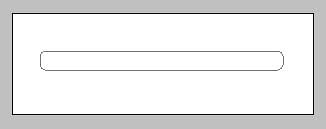
Click on "Rasterize Layer" shown on blow picture.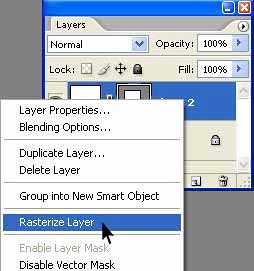
2)Making XP Progress Bar style
We're going to give it some inner stroke and shodow. Go to Layer >> Layer style >> Blending options and choose the following
settings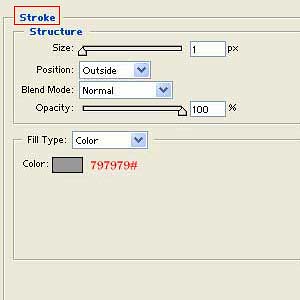
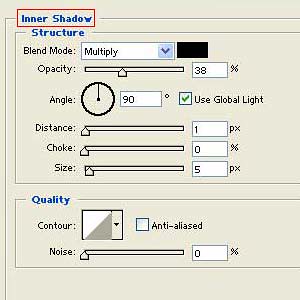
result: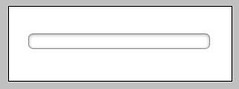
3)Make Progress Bar Content
Make a new layer (CTRL +SHIFT+ N)
Create a rectangle selection like picture:
Pick Gradient tool(G) and follow this steps:![]()
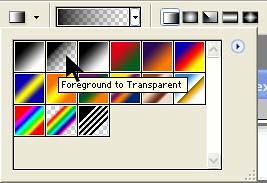

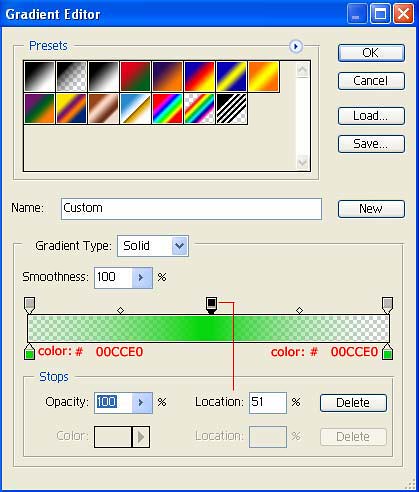
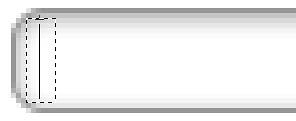
Now press (Ctrl+D)
Result:
![]()
4)Complating The Progress Bar
Hold down Alt key and drag Rectangle for more
copy or go to "Layer->Duplicate Layer... ",
![]()
Finish Result :
Please send your feed back.We are all ears!
17 comments:
nice! I was wondering if i should make a tut on this progress bar, but, hey:) you did it!
insanely, nice, im gonna make some nice gifs outta this =]
I made a animation of it... check it: http://img510.imageshack.us/img510/284/proggessbar7oy.gif
Just click on the link: http://img510.imageshack.us/img510/284/proggessbar7oy.gif
Post a comment and tell me if you like it...
Xander
hey, cud u post flash tuts 2? i workd with php but now i also go 4 flash, so pls.
Dear Xander!
I checked out that.
Very nice gif animation but if you add some highlights by brush to it, it will seem more beautiful.
Do you go round posting that at loads of blogs??
Nice tute btw
articlebeat is crap! go away
good one, keep going
Articlebeat sucks! Stop posting! Or are you a bot?...
I think it's a bot.
NOT WORKING WHITH photoshop cs2
not working whith cs2
KbSGvh You have a talant! Write more!
AOnePa The best blog you have!
GmIOBL write more, thanks.
All those people saying it doesn't work with CS2. I just made one with CS2. Its cool, I'm going to make one for my friend, the text being Failure in progress. Hehe.
How do you get the double opacity midpoints!?
Post a Comment